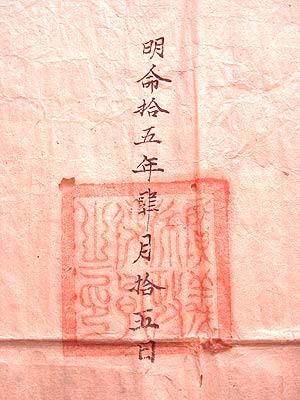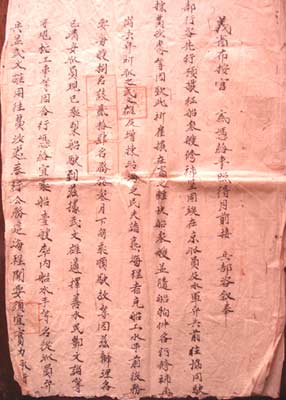Dear Community Members,
We are proud to announce that the beta1 release of OTRS 2.4 Codename: Aitutaki Beach (Cook Island) has been released today.
NEW FEATURES:
===============
(1) LICENSING CHANGE TO AGPL VERSION 3
(2) NEW MANAGEMENT DASHBOARD
(3) NEW STANDARD REPORTS
(4) NEW MASTER/SLAVE TICKET FUNCTION
(5) NEW HTML E-MAIL SUPPORT (WYSIWYG)
(6) NEW OUT-OF-OFFICE FEATURE
(7) NEW TICKET OVERVIEWS AND GLOBAL BULK ACTION
(8) AJAX-BASED CUSTOMER SEARCH AUTO-COMPLETION
(9) MOVEMENT OF ARTICLE STORAGE (ATTACHMENTS)
(10) POTSMASTER FILTER RECOGNIZES FOLLOW-UPS TO FORWARED
MESSAGES
(11) READ-ONLY PERSMISSIONS AND NOTIFICATIONS WITH WATCHED
TICKETS
(12) SECURE SMTP
(13) SYSTEM REQUIREMENTS
DETAILS:
=========
(1) LICENSING CHANGE TO AGPL VERSION 3
Why AGPL instead of GPL? – AGPL and GPL are identical, with one exception: For software used in an SaaS environment Copyleft is effective in AGPL – which is not the case when using GPL. Keeping in mind the growing world of SaaS, ((otrs)) wants to ensure that future developments continue to return to the OTRS community. This is the reason for the switch to
AGPL.
Why v3 instead of v2? – GPL v2 is getting older and has, especially in the USA, various legal uncertainties. In the opinion of ((otrs)) GPL v3 is keeping the spirit of GPL v2, and at the same time has been tailored to new needs. ((otrs)) views GPLv3, more specifically AGPLv3, as being the best balanced Copyleft Open Source License available today, offering Protection for copyright owners and users and providing the best security under the law.
(2) NEW MANAGEMENT DASHBOARD
The need for a system-spanning, next to real-time, and personalized presentation of useful information led to an integrated Management Dashboard. It is possible to create plug-ins to display content from individual extensions alongside the standard content. Standard plug-ins are:
- Ticket volume (new & open) from the last 24h, 48h and 72h
- Calendar including an overview of upcoming events (escalations, auto-unlocks, etc.)
- System-wide overview of ticket distribution within the queues
- First Response Time/Solution Time of Queues
- Integration of RSS
(3) NEW STANDARD REPORTS
The new reports provided with OTRS 2.4 are:
- Created Tickets
- Closed Tickets
- SLA Analysis
- Required working time per customer / per queue
- Solution time analysis per customer / per queue
- Answer time analysis per customer / per queue
(4) NEW MASTER/SLAVE TICKET FUNCTION
With the Master/Slave Ticket, it is possible to link multiple tickets of a similar nature, and handle them collectively. As soon as the problem is solved, only the master ticket must be closed. All other tickets will be closed automatically, and the solution text for the master ticket will be sent to all customers of slave tickets.
A new link type ‘Slave’ will be available. All tickets with this Type of link will inherit the following actions from their Master ticket:
- Status change
- Email answers
- Change in FreeText fields
- Notes
- Pending time changes
- Priority changes
- Owner changes
- Responsibility changes
(5) NEW HTML E-MAIL SUPPORT (WYSIWYG)
With this feature, it is now possible to write e-mails, notes, and notifications in rich text format (HTML format). Using a WYSIWIG editor (What You See Is What You Get), it is possible to comfortably write using formatted text and even include inline pictures.
(6) NEW OUT-OF-OFFICE FEATURE
With this new feature it is possible for all users to activate “out-of-office” to notify colleagues and OTRS of the period of their absence. The out-of-office feature is active for a time frame set by the user. Activation of this feature has the following effects:
In the lists in which an agent can be selected as owner or reponsible (i.e. Ticket creation or changing ownership), the period of absence and the time till return will be shown behind the user’s name. This will help making the absence of the user more transparent.
If an agent receives a follow-up during a period of absence, the ticket is automatically unlocked and a notifcation is sent to all agents in the queue. This allows immediate reaction to the customer follow-up by another service employee.
(7) NEW TICKET OVERVIEWS AND GLOBAL BULK ACTION
Flexibility of presentation within the ticket overview is a must. Based on the “S/M/L” (Small/Medium/Large) Ticket View every agent has the possibility to change the view for each type of overview (Queue View, Status View, etc) on-the-fly with a simple mouse click on the appropriate icon. This allows for the highest possible level of individualization and adjustment to any operational situation.
Additionally, decentralization of the Bulk Action feature integrated the Bulk Action in all ticket overviews (Bulk Action allows processing of multiple tickets at a time).
(8) AJAX-BASED CUSTOMER SEARCH AUTO-COMPLETION
To streamline ticket creation, AJAX-based auto-completion has been introduced into the customer search feature. With this, as soon as the first three letters of a customer name have been entered, the run-time search will offer a list of dynamically changing names, based on the continued input, for user selection. This means, that it is now technically possible to create a ticket without reloading the page, reducing the time spent on waiting for the page reloads.
(9) MOVEMENT OF ARTICLE STORAGE (ATTACHMENTS)
OTRS saves article attachements in the database by default. As the database grows (> 50GB) this can become a problem for backup/restore operations. From OTRS 2.4 on, it is possible to store the attachments on the server’s local file system; this can be done on-the-fly in the live system. It only requires the modification of a setting via the SysConfig. In most cases, this issue arises only after production has started and is often due to growing backup cycles. In general, above setting will then be changed to file system storage. Although from then on all attachments will be written to the file system, all previous attachements remain in the database. The extension makes it possible to relocate old attachments, in most cases greatly reducing the size of the database. The service program that takes care of this is “bin/otrs.ArticleStorageSwitch.pl”.
To move attachments from the database to the file system, please perform the following: “bin/otrs.ArticleStorageSwitch.pl -s ArticleStorageDB? -!ArticleStorageFS? ”
(10) POTSMASTER FILTER RECOGNIZES FOLLOW-UPS TO FORWARED MESSAGES
Currently, e-mail replies to forwarded articles arrive in OTRS as email-external. The problem is that the answers to these forwarded articles can be seen by the customer in the web-interface. Although it is possible to classify e-mails of an entire domain as email-internal, this only shifts the problem. Also, such step makes it impossible to properly service customers in the domain, as the customer would not be able to track tickets in the customer web-interface any more. With this new feature, e-mail replies can be traced back, and email- internal or email-external will be set based upon the original Forward-Article type.
(11) READ-ONLY PERSMISSIONS AND NOTIFICATIONS WITH WATCHED TICKETS
In the current release of OTRS it is possible for a user to maintain a Watched Tickets List. This feature is dealing with tickets marked as “subscribed” by a user. It has the advantage that users no longer lose track of tickets marked as “sub-scribed”, and are able to view them on an individual list. The “Read-Only” Feature – Up to now, tickets marked as “sub-scribed” were shown in a list, however, the agent could only actually view them if they were in a queue for which the agent had read permissions. With the “Read-Only” Feature, agents subscribed to a ticket always have read permissions on the ticket, even if the ticket is moved to a queue where the agent has no permissions. “Notify” Feature – Via a personalized setting, every agent can define whether or not to receive notifications about tickets, just as the owner and responsible of a ticket would receive. This allows for active tracking of watched tickets.
(12) SECURE SMTP
OTRS can receive and send mails in multiple ways. All currently available methods for receiving emails have been implemented within OTRS 2.3 (POP3,POP3S,IMAP,IMAPS). Until now, there were two options for sending emails: using a local MTA (Sendmail, Postfix, etc.) or per SMTP. In OTRS 2.4.x, SMTPS (Sercure SMTP) has been implemented in order to keep up to the growing security standards.
(13) SYSTEM REQUIREMENTS
- Perl 5.8.8 or higher
- Apache2 & mod_perl2 or higher, Microsoft IIS 6 or higher, Webserver with CGI support
- MySQL 4.1 or higher
- PostgreSQL 8.0 or higher
- Oracle 10g or higher
- DB2 8 or higher
- MSSQL 2003 or higher
YOUR CONTRIBUTION:
===================
We kindly ask for your assistance to update the translation files! The current status can be found here: http://users.otrs.com/~me/i18n/
SOFTWARE DOWNLOAD:
===================
http://otrs.org/download/
http://www.otrs.com/de/download/software/
http://www.otrs.com/en/download/software/
ftp://ftp.otrs.org/pub/otrs/ (Germany/Hamburg)
A complete list of all download mirrors (ftp/http/rsync) is available at http://otrs.org/download/
MD5 MESSAGE DIGEST (128-bit) CHECKSUMS:
=======================================
f4d4d6ab8d41670065b21c9994f2d132 http://ftp.otrs.org/pub/otrs/RPMS/suse/7.3/otrs-2.4.0-beta1.noarch.rpm
a872cab42683996a65362f935c3ad973 http://ftp.otrs.org/pub/otrs/RPMS/suse/8.x/otrs-2.4.0-beta1.noarch.rpm
37672c3e854d6b70932209c0771810ba http://ftp.otrs.org/pub/otrs/RPMS/suse/9.0/otrs-2.4.0-beta1.noarch.rpm
f160aa79ab323eb62e4c3ddc7f3edb78 http://ftp.otrs.org/pub/otrs/RPMS/suse/9.1/otrs-2.4.0-beta1.noarch.rpm
56bae6f54d7d56ce470a5218dd2341d3 http://ftp.otrs.org/pub/otrs/RPMS/suse/10.0/otrs-2.4.0-beta1.noarch.rpm
0cc0ff296d826350bc8476de80507b8c http://ftp.otrs.org/pub/otrs/RPMS/redhat/7.x/otrs-2.4.0-beta1.noarch.rpm
9811b031fb386cc084633732ac09320f http://ftp.otrs.org/pub/otrs/RPMS/redhat/8.0/otrs-2.4.0-beta1.noarch.rpm
4f3f29094acab3b6c387e68c9b909f33 http://ftp.otrs.org/pub/otrs/RPMS/fedora/4/otrs-2.4.0-beta1.noarch.rpm
28b0ce26bde7da2a38c5c7a4dfd151b9 http://ftp.otrs.org/pub/otrs/otrs-2.4.0-beta1.tar.gz
80621bbb5cb1af28b9e16d165beef40b http://ftp.otrs.org/pub/otrs/otrs-2.4.0-beta1.tar.bz2
3427cea8e2d5bd763f2a8163182af939 http://ftp.otrs.org/pub/otrs/otrs-2.4.0-beta1.zip
bfb134652b332b2be552e40c024a3f90 http://ftp.otrs.org/pub/otrs/otrs-2.4.0-beta1-win-installer-2.0.3.exe
UPGRADING:
===========
For those folks who are using OTRS 2.3 and want to upgrade to 2.4 please read the UPGRADING and INSTALL files. We do not recommend to use OTRS 2.4.0 beta1 for running operations. The stable release is planned to be published 2009-07-01.
FEEDBACK & BUG REPORTING:
==========================
Although OTRS 2.4.0 beta1 has been tested before, we appreciate your contributions. As always, you’re encouraged to tell us what you think, using this feedback e-Mail: [enjoy@otrs.com] or by filing a bug in Bugzilla [http://bugs.otrs.org].
((enjoy))
—
Hauke Jan Böttcher
Director Sales & Marketing
((otrs)) :: OTRS AG :: Norsk-Data-Straße 1 :: 61352 Bad Homburg
Fon: +49 (0) 6172 681988 10 :: Fax: +49 (0) 9421 56818 18
http://www.otrs.com/ :: Communication with success!
Chairman of the Supervisory Board: Burchard Steinbild
CEO: André Mindermann
NEW! ENTERPRISE SUBSCRIPTION – Get more information NOW!
http://www.otrs.com/en/support/enterprise-subscription/
———————————————————————
OTRS mailing list: announce – Webpage: http://otrs.org/
Archive: http://lists.otrs.org/pipermail/announce
To unsubscribe: http://lists.otrs.org/cgi-bin/listinfo/announce
NEW! ENTERPRISE SUBSCRIPTION – Get more information NOW!
http://www.otrs.com/en/support/enterprise-subscription/


 » Auto-updating RSS feeds & ICS event URLs on a configurable schedule.
» Auto-updating RSS feeds & ICS event URLs on a configurable schedule.