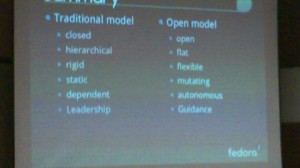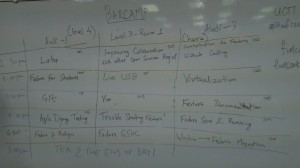Trong một thời gian dài, đề cập đến phần mềm tự do nguồn mở trong một môi trường kinh doanh là không thể tưởng tượng nổi. May mắn thay, thời gian đã thay đổi, phần mềm tự do nguồn mở ngày nay thường được cân nhắc đầu tiên. Nhưng những tiến bộ đáng kể đó không hoàn toàn loại bỏ một số quan niệm sai lầm trong tâm trí của người sử dụng. Vì vậy, sẽ rất hữu ích khi liệt kê một vài nhận thức hoàn toàn sai về phần mềm tự do nguồn mở:
1. Phần mềm tự do nguồn mở chỉ dành cho Linux
 Hầu hết người sử dụng cùng chung điểm này. Khi nói về phần mềm tự do nguồn mở, cuộc nói chuyện, không sớm thì muộn, hầu như chắc chắn xoay sang Linux. Công chúng dường như luôn luôn giả định các phần mềm tự do nguồn mở chỉ dành cho Linux. Trong thực tế có rất nhiều dự án phần mềm tự do nguồn mở hoạt động đa nền tảng hoặc thậm chí chỉ chạy trên Windows. Trang web phần mềm tự do nguồn mở cho Windows liệt kê danh sách một loạt các phần mềm tự do nguồn mở dành cho hệ điều hành của Microsoft. Tuy nhiên, trang web không bao gồm danh sách các dự án cực lớn như Apache, MySQL và Drupal.
Hầu hết người sử dụng cùng chung điểm này. Khi nói về phần mềm tự do nguồn mở, cuộc nói chuyện, không sớm thì muộn, hầu như chắc chắn xoay sang Linux. Công chúng dường như luôn luôn giả định các phần mềm tự do nguồn mở chỉ dành cho Linux. Trong thực tế có rất nhiều dự án phần mềm tự do nguồn mở hoạt động đa nền tảng hoặc thậm chí chỉ chạy trên Windows. Trang web phần mềm tự do nguồn mở cho Windows liệt kê danh sách một loạt các phần mềm tự do nguồn mở dành cho hệ điều hành của Microsoft. Tuy nhiên, trang web không bao gồm danh sách các dự án cực lớn như Apache, MySQL và Drupal.
2. Phần mềm tự do nguồn mở luôn luôn miễn phí
 Để được coi là phần mềm tự do nguồn mở, điều kiện cần là mã nguồn phải được chia sẻ tự do. Điều đó không đồng nghĩa rằng bản thân các ứng dụng chắc chắn miễn phí. Thực tế, có nhiều công ty kiếm tiền từ các dự án phần mềm tự do nguồn mở của họ. Thông thường, các nhà cung cấp có xu hướng cung cấp kèm theo các dịch vụ như hỗ trợ, bổ sung tính năng hoặc tạo ra một phiên bản cộng đồng miễn phí.
Để được coi là phần mềm tự do nguồn mở, điều kiện cần là mã nguồn phải được chia sẻ tự do. Điều đó không đồng nghĩa rằng bản thân các ứng dụng chắc chắn miễn phí. Thực tế, có nhiều công ty kiếm tiền từ các dự án phần mềm tự do nguồn mở của họ. Thông thường, các nhà cung cấp có xu hướng cung cấp kèm theo các dịch vụ như hỗ trợ, bổ sung tính năng hoặc tạo ra một phiên bản cộng đồng miễn phí.
Khi một công ty bán một phiên bản cộng đồng, nó thường là một biến thể rút gọn của sản phẩm thương mại nguồn mở. Một ví dụ tuyệt vời của phương pháp này là Zimbra, một phần mềm máy chủ thư điện tử và công cụ cộng tác mạnh mẽ, cung cấp cả phiên bản nguồn mở miễn phí, kèm theo mã nguồn đầy đủ và phiên bản thương mại với nhiều tính năng hơn và khả năng tiếp cận mã nguồn hạn chế hơn.
3. Phần mềm tự do nguồn mở không được hỗ trợ
 Vấn đề hỗ trợ thường rất quan trọng đối với các công ty lớn. Một số phần mềm tự do nguồn mở cung cấp hỗ trợ, một số kèm theo phụ phí, một số miễn phí. Đôi khi, có những diễn đàn hoặc danh sách thư hỗ trợ. Một vài trường hợp khác, có thể liên lạc với các nhà phát triển đã tạo ra hoặc đang làm việc trong dự án. Thậm chí một vài phần mềm tự do nguồn mở không có một công ty với đường dây nóng hỗ trợ 24/7, điều đó không có nghĩa là không có hỗ trợ. Phương án hỗ trợ chắc chắn có sẵn, cho dù hỗ trợ đó có thể không tương đồng với những suy nghĩ, tính toán của công ty.
Vấn đề hỗ trợ thường rất quan trọng đối với các công ty lớn. Một số phần mềm tự do nguồn mở cung cấp hỗ trợ, một số kèm theo phụ phí, một số miễn phí. Đôi khi, có những diễn đàn hoặc danh sách thư hỗ trợ. Một vài trường hợp khác, có thể liên lạc với các nhà phát triển đã tạo ra hoặc đang làm việc trong dự án. Thậm chí một vài phần mềm tự do nguồn mở không có một công ty với đường dây nóng hỗ trợ 24/7, điều đó không có nghĩa là không có hỗ trợ. Phương án hỗ trợ chắc chắn có sẵn, cho dù hỗ trợ đó có thể không tương đồng với những suy nghĩ, tính toán của công ty.
4. Bạn cần truy cập toàn bộ vào mã nguồn
 Mặc dù việc này thường không phải là vấn đề quan tâm của người dùng bình thường, tuy nhiên, nó cũng vẫn khá quan trọng trong hoàn cảnh vẫn còn một số quan niệm sai lầm đáng kể. Phần mềm tự do nguồn mở cho bạn khả năng truy cập toàn bộ vào mã nguồn, nhưng không có nghĩa là bạn bắt buộc phải quyền truy cập nếu chỉ muốn sử dụng phần mềm.
Mặc dù việc này thường không phải là vấn đề quan tâm của người dùng bình thường, tuy nhiên, nó cũng vẫn khá quan trọng trong hoàn cảnh vẫn còn một số quan niệm sai lầm đáng kể. Phần mềm tự do nguồn mở cho bạn khả năng truy cập toàn bộ vào mã nguồn, nhưng không có nghĩa là bạn bắt buộc phải quyền truy cập nếu chỉ muốn sử dụng phần mềm.
Đây là một điều huyễn hoặc đã kéo dài trong một thời gian dài. Chỉ vì mã nguồn được phát hành và có sẵn không có nghĩa là nó luôn cần thiết. Trong thực tế, người dùng có thể không bao giờ phải động tới mã nguồn trong toàn bộ quãng thời gian sử dụng phần mềm tự do nguồn mở. Nhưng mỗi khi bạn hoặc công ty của bạn muốn thay đổi một ứng dụng, mã nguồn sẽ luôn sẵn sàng.
5. Phần mềm tự do nguồn mở chỉ dành cho lập trình viên
 Rất nhiều công chúng dường như nghĩ rằng bởi vì bản chất của phần mềm tự do nguồn mở, chỉ có các lập trình mới sử dụng. Sự nhầm lẫn có thể phát sinh từ sự sẵn có của mã nguồn và kèm theo giả định rằng sự sẵn có của mã nguồn có nghĩa rằng chỉ có những người biết làm thế nào để đọc, chỉnh sửa, và xây dựng lại mã nguồn đó mới có thể và nên sử dụng nó.
Rất nhiều công chúng dường như nghĩ rằng bởi vì bản chất của phần mềm tự do nguồn mở, chỉ có các lập trình mới sử dụng. Sự nhầm lẫn có thể phát sinh từ sự sẵn có của mã nguồn và kèm theo giả định rằng sự sẵn có của mã nguồn có nghĩa rằng chỉ có những người biết làm thế nào để đọc, chỉnh sửa, và xây dựng lại mã nguồn đó mới có thể và nên sử dụng nó.
Trong thực tế, bất cứ ai cũng có thể sử dụng phần mềm tự do nguồn mở mà không đòi hỏi phải có các kỹ năng để sửa đổi và xây dựng lại phần mềm.
6. Bạn đang vi phạm luật pháp với việc ứng dụng phần mềm tự do nguồn mở
 Trước hết phải cảm ơn SCO. Mọi người đã từng nghĩ ứng dụng phần mềm tự do nguồn mở có thể là bất hợp pháp. Nhưng may mắn thay, tất cả đã thay đổi kể từ sau khi SCO bị thua kiện tại tòa án. Sử dụng phần mềm tự do nguồn mở không vi phạm pháp luật sở hữu trí tuệ. Và đó không phải là một trường hợp duy nhất thất bại khi cố gắng chứng minh phần mềm tự do nguồn mở đã vi phạm về sở hữu. Vì vậy, hoàn toàn có thể khẳng định rằng nếu bạn đang sử dụng phần mềm tự do nguồn mở, bạn không bị coi là một kẻ nổi loạn vi phạm pháp luật.
Trước hết phải cảm ơn SCO. Mọi người đã từng nghĩ ứng dụng phần mềm tự do nguồn mở có thể là bất hợp pháp. Nhưng may mắn thay, tất cả đã thay đổi kể từ sau khi SCO bị thua kiện tại tòa án. Sử dụng phần mềm tự do nguồn mở không vi phạm pháp luật sở hữu trí tuệ. Và đó không phải là một trường hợp duy nhất thất bại khi cố gắng chứng minh phần mềm tự do nguồn mở đã vi phạm về sở hữu. Vì vậy, hoàn toàn có thể khẳng định rằng nếu bạn đang sử dụng phần mềm tự do nguồn mở, bạn không bị coi là một kẻ nổi loạn vi phạm pháp luật.
7. Bạn phải là một chuyên gia nếu muốn sử dụng phần mềm tự do nguồn mở
 Điểm này liên quan đến các điểm trước. Vẫn còn nghe thấy câu hỏi cũ, “Bạn có phải tự viết các trình điều khiển để sử dụng?” Câu trả lời đã rõ một thời gian dài, không. Nhiều người vẫn tin rằng phần mềm mã nguồn mở chỉ dành cho chuyên gia, những người có thể biên dịch phần mềm ngay trong giấc ngủ. Không phải như vậy.
Điểm này liên quan đến các điểm trước. Vẫn còn nghe thấy câu hỏi cũ, “Bạn có phải tự viết các trình điều khiển để sử dụng?” Câu trả lời đã rõ một thời gian dài, không. Nhiều người vẫn tin rằng phần mềm mã nguồn mở chỉ dành cho chuyên gia, những người có thể biên dịch phần mềm ngay trong giấc ngủ. Không phải như vậy.
Trong thực tế, hầu hết các dự án phần mềm tự do nguồn mở hiện tại không yêu cầu phải biên dịch, cài đặt từ mã nguồn. Hầu hết các nền tảng đều hỗ trợ các phần mềm dưới dạng đóng gói sẵn, giúp cho việc cài thêm phần mềm vào máy tính dễ dàng như cài đặt phần mềm thương mại, trong một vài trường hợp, thậm chí còn dễ dàng hơn. Và quá trình sử dụng hầu hết các phần mềm tự do nguồn mở là như nhau. Giống như tất cả những điều để làm với máy tính, khi trí thông minh của người sử dụng máy tính trung bình giảm, tính dễ sử dụng phần mềm tự do nguồn mở tăng lên.
8. Thật khó để tìm thấy phần mềm tự do nguồn mở cần thiết
 Phần mềm nguồn mở ở khắp mọi nơi, có sẵn trên Download.com, trong kho phần mềm Android, trong tiện ích thêm/bớt phần mềm trên các bản phân phối Linux, và từ các trang web trên toàn cầu. Chỉ cần một phép tìm kiếm trên Google là bạn có thể tìm thấy phần mềm tự do nguồn mở.
Phần mềm nguồn mở ở khắp mọi nơi, có sẵn trên Download.com, trong kho phần mềm Android, trong tiện ích thêm/bớt phần mềm trên các bản phân phối Linux, và từ các trang web trên toàn cầu. Chỉ cần một phép tìm kiếm trên Google là bạn có thể tìm thấy phần mềm tự do nguồn mở.
Có các trang web được dành riêng cho phần mềm tự do nguồn mở trên các nền tảng cụ thể, và thậm chí cả Microsoft cũng có một trang web phần mềm tự do nguồn mở riêng. Phần mềm tự do nguồn mở đã đi qua một chặng đường dài từ cội nguồn trong con đường tìm về bản ngã, cạnh tranh với phần mềm thương mại độc quyền giống như trong câu phương ngôn tìm kim trong đống cỏ.
9. Phần mềm miễn phí và phần mềm chia sẻ cũng là phần mềm tự do nguồn mở
 Hầu hết các người dùng đã quen thuộc với phần mềm miễn phí và phần mềm chia sẻ. Hai loại phần mềm là không giống như phần mềm tự do nguồn mở. Nếu mã nguồn phần mềm không được cung cấp, thì các phần mềm đó chắc chắn là không phải là phần mềm tự do nguồn mở.
Hầu hết các người dùng đã quen thuộc với phần mềm miễn phí và phần mềm chia sẻ. Hai loại phần mềm là không giống như phần mềm tự do nguồn mở. Nếu mã nguồn phần mềm không được cung cấp, thì các phần mềm đó chắc chắn là không phải là phần mềm tự do nguồn mở.
10. Không nhiều người sử dụng phần mềm tự do nguồn mở
 Trong thực tế, bạn có thể đang sử dụng phần mềm tự do nguồn mở. Bạn có đang sử dụng trình duyệt Firefox? Nếu vậy, bạn đang sử dụng phần mềm tự do nguồn mở. Nhiều người sử dụng phần mềm tự do nguồn mở mà không biết. OpenOffice, Thunderbird, Pidgin, Drupal, WordPress, GnuCash, Notepad++, và nhiều sản phẩm nữa hiện đang được sử dụng rộng rãi. Và đó thậm chí còn chưa tính các đoạn mã nguồn tự do được đưa vào phần mềm thương mại.
Trong thực tế, bạn có thể đang sử dụng phần mềm tự do nguồn mở. Bạn có đang sử dụng trình duyệt Firefox? Nếu vậy, bạn đang sử dụng phần mềm tự do nguồn mở. Nhiều người sử dụng phần mềm tự do nguồn mở mà không biết. OpenOffice, Thunderbird, Pidgin, Drupal, WordPress, GnuCash, Notepad++, và nhiều sản phẩm nữa hiện đang được sử dụng rộng rãi. Và đó thậm chí còn chưa tính các đoạn mã nguồn tự do được đưa vào phần mềm thương mại.
Xu hướng phát triển
Phần mềm tự do nguồn mở giờ đây không còn phải chịu sự kỳ thị. Nhiều ứng dụng phần mềm tự do nguồn mở được xem như tương đương hoặc tốt hơn với các phần mềm thương mại. Xu hướng này đang tiếp tục, đặc biệt là khi nhiều người dùng chuyển từ máy tính để bàn truyền thống sang các ứng dụng dựa trên đám mây hoặc ảo hóa.
Nếu bạn đang xem xét việc chuyển từ phần mềm đóng sang phần mềm tự do nguồn mở, có nhữngđiều bạn nên biết, nhưng rất ít thứ bạn phải biết. Tự trang bị thông tin đúng đắn, quá trình chuyển đổi của bạn sang phần mềm tự do nguồn mở sẽ trôi trảy. Ngoài ra, nếu bạn đã có kinh nghiệm trong phần mềm tự do nguồn mở, có lẽ bạn đã gặp phải quan niệm sai lầm phổ biến khác mà bạn muốn chia sẻ.
source: zdnet.com